EXCEL
4th Inst......
1.
Basic Excel
...Next...
Understanding the spread concept How to open Microsoft excel
Exploring screen layout with limitation of excel 2003,&2007-2016
Moving around the worksheet & workbook Collecting & pasting multiple item
Copy & pasting using paste special
Using fill handle fill series
Formatting text & paragraph
Different view
2.
Assignment Excel basic formula
Creating formula using auto sum Using date and time function
Convert, left, right, concatenate & substitute functions
Working with auto calculator Absolute relative cell referring
Understanding condition logic with (and, or, not)
Using nested condition logic Trace precedents & dependents
Working with outline
Assignment 3. Changing the appearance & layout of…SYLLABUS OF ADVANCE EXCEL
1. Basic Information 1.1. History of Excel
1.2. Excel User Interface
1.3. Customizing Excel 1.4. Internet Features
1.5. Analysis Tools
1.6. Protection
4.2. Manipulating Text
4.3. Date-Related Functions 4.4. Time-Related Functions
5.
Counting and Summing
Techniques
5.1. Counting and Summing Worksheet Cells
5.2. Counting or Summing Records in Databases and Pivot Tables
5.3. Basic Counting Formulas 5.4. Advanced Counting
Formulas
5.5. Summing Formulas
5.6. Conditional Sums Using a Single Criterion
5.7. Conditional Sums Using Multiple Criteria
6. Using Lookup Functions
2. Basic Facts about Formulas 2.1. Entering & editing formula
2.2. Using Operators in Formulas
2.3. Calculating Formulas
2.4. Cell and Range Referen…
Area, Surface,
Circumference, and Volume
8.4. Calculations
8.5. Solving Simultaneous Equations
8.6. Rounding Numbers
9. Borrowing and Investing 9.1. Financial Concepts
Formulas
9.2. The Basic Excel Financial Functions 9.3. Calculating the Interest and
Principal Components 9.4. Converting Interest Rates 9.5. Limitations of Excel's Financial Functions
9.6. Bond Calculations 10. Array Formulas
10.1 Understanding the Dimensions of an Array
10.2 Entering, Selecting,
Editing array formula 10.3 Expanding or contracting a multi cell array formula
10.4 Using Single-Cell Array
Formulas 11. Charting Techniques
11.1. Understanding the SERIES Formula
11.2. Creating Links to Cells
11.3. Working with Trend lines
12. Discounting and Depreciation Formulas
…
DOCUMENTS REQUIRED
2 PHOTO
1 AADHAR CARD XEROX
MARKSHEET

Course Code : S-A1044
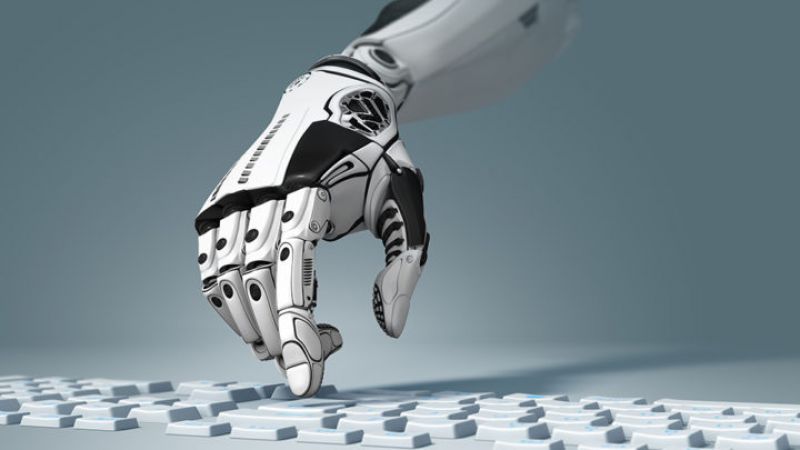
Course Code : S-C1006

Course Code : M-TC2001
Course Code : S-S-S-S-S-001-DCA
Course Code : S-S--002 DCA+ TALLY
Course Code : S-003 ADCA
Course Code : S-S-S-004 GRAPHIC DESIGNING
Course Code : S-S-005 MULTIMEDIA
Course Code : S-S-006 WEB DESIGNING
Course Code : S-S-007 COMPUTER HARDWARE AND NETWORKING
Course Code : S-S-008 ADVANCE EXCEL AND EXCEL
Course Code : S-S-S-009 TALLY
Course Code : S-S-010 'C '
Course Code : S-S-011C++
Course Code : S-S-012PYTHON
Course Code : S-S-013ADV. JAVA
Course Code : S-S-014CORE JAVA
Course Code : S-015FASHION DESIGN
Course Code : S-016 FASHION DESIGN
Course Code : S-017INTERIOR DESIGN
Course Code : S-018INTERIOR DESIGN
Course Code : S-S-019 AUTOCAD
Course Code : S-00001DCA
Course Code : S-012TYPING
Course Code : S-013TALLY+ WEB DESIGNING
Course Code : S-013 ADV EXCEL
Course Code : S-015REVIT
Course Code : S-016REVIT+SKETCHUP
Course Code : S-017ARCHITECTURE CAD
Course Code : S-018 TALLY +ADV.EXCEL
Course Code : S-019 DIGITAL MARKETING
Course Code : S-020WEB DEVELOPMENT
Course Code : S-021C&C++
Course Code : S-022PHOTOSHOP ILLUSTRATOR
Course Code : S-023PHOTOSHOP
Course Code : S-023 JAVASCRIPT AND JQUERY
Course Code : S-024AUTOCAD+SKETCHUP
Course Code : S-025FEMAL GARMENT STITCHING
Course Code : S-026AUTOCAD + REVIT
Course Code : S-027AUTOCAD+REVIT+3DMAX+VRAY
Course Code : S-028REVIT
Course Code : M-S-016
Course Code : S-22
Course Code : S-45
Course Code : S-35
Course Code : S-420
Course Code : S-001
Course Code : M-001
Course Code : S-0222
Course Code : S-098
Course Code : S-008
Course Code : S-900







