1. Basic of Microsoft word
1.1 Understanding the word processing concept
12 How to open Microsoft word 2007,2010,2013,2016
1.3 Exploring the word window layout
1.4 Creating new document
1.5 Adding developer tools
1.6 Using word default setting
1.7 Saving & opening the document (save & save as) .
1.8 Printing the document (print & print preview)
1.9 Closing & Exit word
Assignment
2 Formatting text & paragraph
2.1 Selecting & deleting Text
2.2 Using undo/redo
2.3 Moving & copy text
2.4 Changing the fort face & size
25 Using format painter, using drop cap.
2.6 Using paragraph alignment, indentation & paragraph & line spacing
Assignment
3. Formatting paragraph with special tools
3.1 Applying and Customizing bullets & numbering
3.2 Applying paragraph border & shading
3.3 Sorting, Show/hide Marker
3.4 Creating and using style
3.5 finding, replacing & go to page
3.6 Setting and using tab
Assignment
4. Changing the layout & appearance of the page
4.1 Setting margin, paper size & orientation
4.2 Inserting header & footer, insert hyperlink
4.3 Using bookmark, insert symbol, insert page no
4.4 Creating newspaper column
4.5 Using hyphenation, line number & page
break(normal & section)
4.6 Format page background
4.7 Show/hide ruler, gridline etc
Assignment
Next
Next
Next.
No Dues on
Microsoft Word
5. Multiple document and proofing document
5.1 Working with several document
5.2 Table of content
5.3 Insert footnote, insert caption
5.4 Checking Spelling & grammar, using dictionary
Assignment
6. Working with table
6.1 Creating & Drawing table using table toolbar
6.2 Adding or deleting row & column in existing computer
6.3 Entering data & Formatting table with auto format
6.4 Formatting text in table
6.5 Sorting data within a table
6.6 Using math in a table
6.7 Conditional logic in formula
Assignment
sil Merge
1 Understanding & Creating mail merge with new lis
7.2 Changing & deleting an existing record
73 Creating mailing labels
7.4 Mailing labels with address list
Assignment
8. i
8: Creating macro & form
8.1 Using macro(button & keyboard)
8.2 Deleting macro
8.3 Creating Form
Assignment
9. Drawing object and dipart
9.1 Drawing object & change object
9.2 Apply color with effects in object & outline
9.3 Working with overload
9.4 Apply 3d style, Shadow effect, Grouping object
9.5 Working with word art
9.6 Changing Image control, Text wrapping around picture
9.7 Inserting smart art
9.8 Customizing smart art
Microsoft Excel
1. Excel basic
1.1 Understanding the spread sheet concept
1.2 How to open Microsoft excel
1.3 Exploring screen layout with limitation of excel 2003,&2007-2016
1.4 Moving around the worksheet & workbook
1.5 Collecting & pasting multiple item
1.6 Copy & pasting using paste special
1.7 Using fill handle fill series
1.8 Formatting text & paragraph
1.9 Different view
Assignment
2. Excel basic formula
2.1 Creating formula, using auto sum
2.2 Using date and time function
2.3 Convert, left, right, concatenate & substitute functions
2.4 Working with auto calculate
2.5 Absolute $ relative cell referring
2.6 Understanding condition logic
2.7 Conditional sum with criteria
2.8 Using multiple condition logic with (and, or, not)
2.9 Using nested condition logic
2.10 Trace precedents & dependents
2.11 Working with outline
Assignment
3. Changing the appearance & lavout of spreadsheet
3.1 Adjusting the page setup
3.2 Changing the background of Spreadsheet
3.3 Inserting page break
3.4 Changing the scale for printed output
3.5 Printing the document with gridline & heading, setting print area
Assignment
4. Organizing the spreadsheet
4.1 Adding & deleting Row and Column in existing Table
• 4.2 Hide & unhide Sheet & book
4.3 Naming cells, Naming & formatting sheet tabs!
4.4 Protecting worksheet, cells, book
5. Chart
5.1 Creating an embedded chart
5.2 Creating chart on a separate sheet, swap the data over the axis
S.3 Changing chart type & chart style
5.4 Formatting the chart with chart tools
5.5 Setting chart layout with labels, axes & background
5.5 Changing 3d view of chart
5.6 Add or remove chart data & field name
5.7 Printing the chart
Assignment
6. Using worksheet efficiency and consolidating data
6.1 Working with several workbook
6.2 Finding, replacing, go to & go to special
6.3 Using comments
6.4 Using merge & unmerge cell, text wrapping within cell
6.5 Applying conditional formatting
6.6 Consolidating data repeating consolidate
6.7 Create data validation, using macro
6.8 Splitting & freezing panes
6.9 Assignment
7. List & Database
7.1 Creating a list by using form
7.2 Sorting data
7.3 Working with filter
7.4 Filtering using complex criteria
7.5 Calculating database statistics
• 7.6 Using goal seek, creating data table
7.7 Using PMT, PPMT, FV financial function
7.8 Using scenario manager with financial functions, creating custom view
Assignment
8. Lookup & references
8.1 Using LOOKUP function in database
8.2 VLOOKUP & HOOKUP in database
8.3 IFERROR with Vertical & horizontal Lookup
8.4 Using MATCH function
, 8.5 MATCH function with Vertical & horizontal Lookup
5. Pivot Table and Pivot Chart
9.1 Define Pivot Table Report
9.2 Creating & Updating Pivot Table Report
9.3 Setting table option
9.4 Formatting pivot table report
9.5 Using field setting
9.6 Adding & Removing field in a pivot table
9.7 Including an additional data field
9.8 Hiding row column & field
9.9 Moving field & item
9.10 Changing the layout of a pivot table
9.11 Displaying source data for a data cell
9.12 Creating pivot table report
Assignment
Microsoft Power Point
1. Basic of power point
1 1 Define power point
1.2 How to open PowerPoint
1.3 Adding a new slide to presentation, changing the layout of existing presentation, Deleting Slide
1.4 Different Power Point
1.5 Viewing Slide in Black & White
• 1.6 Display a slide show
1.7 Adding Transition to slides
1.8 Animating Slide, Adding Timing to slide
2. Changing the Look of Presentation
2.1 Understanding templates and master
2.2 Applying a design Template
2.3 Editing Masters, Changing the color Scheme
2.4 Creating a Custom Background
2.5 Moving & Copying slides between presentation
3. Animation & Presentation
3.1 Animation 1
3.2 Animation 2
3.3 Animation 3
3.4 Animation 4
3.5 Animation 5
Microsoft Access
1. Introduction about access
1.1 Define access database
1.2 Launching access all version
1.3 Save database with password
2. Working with table
2.1 Creating table
2.2 Define data type
2.3 Field properties general
2.4 validation rule
25% add, delete, edit record
2.6 sorting record
2.7 find replace
2.8 working with filter
2.9 rearrange column size
2.10 freeze column
2.11 edit a table (copy, delete, import, modify table structure)
3. working with query
3.1 introduction of relationship
3.2 how to create a relationship
3.3 types of relationship
3.4 set a rule for referential integrity
3.5 change the joint type
3.6 delete relationship, save relationship
DOCUMENT REQUIRED
2 PHOTO
AADHAR CARD XEROX
MARKSHEET

Course Code : S-A1044
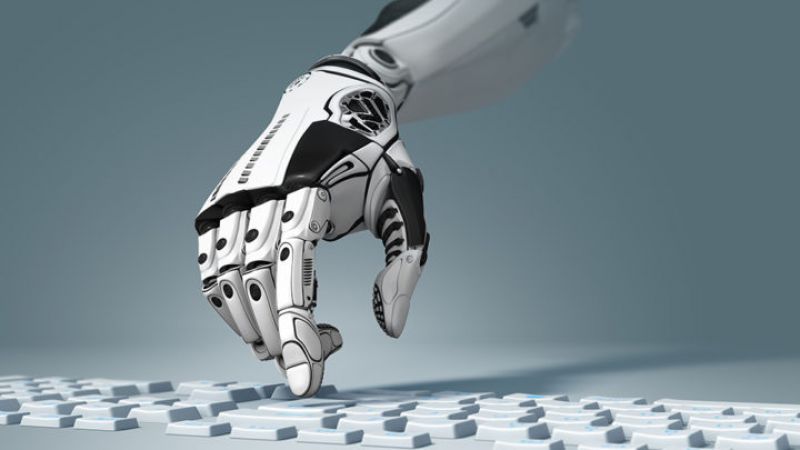
Course Code : S-C1006

Course Code : M-TC2001
Course Code : S-S-S-S-S-001-DCA
Course Code : S-S--002 DCA+ TALLY
Course Code : S-003 ADCA
Course Code : S-S-S-004 GRAPHIC DESIGNING
Course Code : S-S-005 MULTIMEDIA
Course Code : S-S-006 WEB DESIGNING
Course Code : S-S-007 COMPUTER HARDWARE AND NETWORKING
Course Code : S-S-008 ADVANCE EXCEL AND EXCEL
Course Code : S-S-S-009 TALLY
Course Code : S-S-010 'C '
Course Code : S-S-011C++
Course Code : S-S-012PYTHON
Course Code : S-S-013ADV. JAVA
Course Code : S-S-014CORE JAVA
Course Code : S-015FASHION DESIGN
Course Code : S-016 FASHION DESIGN
Course Code : S-017INTERIOR DESIGN
Course Code : S-018INTERIOR DESIGN
Course Code : S-S-019 AUTOCAD
Course Code : S-00001DCA
Course Code : S-012TYPING
Course Code : S-013TALLY+ WEB DESIGNING
Course Code : S-013 ADV EXCEL
Course Code : S-015REVIT
Course Code : S-016REVIT+SKETCHUP
Course Code : S-017ARCHITECTURE CAD
Course Code : S-018 TALLY +ADV.EXCEL
Course Code : S-019 DIGITAL MARKETING
Course Code : S-020WEB DEVELOPMENT
Course Code : S-021C&C++
Course Code : S-022PHOTOSHOP ILLUSTRATOR
Course Code : S-023PHOTOSHOP
Course Code : S-023 JAVASCRIPT AND JQUERY
Course Code : S-024AUTOCAD+SKETCHUP
Course Code : S-025FEMAL GARMENT STITCHING
Course Code : S-026AUTOCAD + REVIT
Course Code : S-027AUTOCAD+REVIT+3DMAX+VRAY
Course Code : S-028REVIT
Course Code : M-S-016
Course Code : S-22
Course Code : S-45
Course Code : S-35
Course Code : S-420
Course Code : S-001
Course Code : M-001
Course Code : S-0222
Course Code : S-098
Course Code : S-008
Course Code : S-900







