Microsoft Word
5. Multiple document and proofing document
1. Basic of Microsoft word
5.1 Working with several document 2007,2010,2013,2016 5.2 Table of content
1.1 Understanding the word processing concept
12 How to open Microsoft word 1.3 Exploring the word window layout
5.3 Insert footnote, insert caption 5.4 Checking Spelling & grammar, using dictionary
1.4 Creating new document
15 Adding developer tools
Assignment
1.6 Using word default setting
1.7 Saving & opening the document (sade & save 1.8 Printing the document (print & print preview)
as) 6. Working with table
6.1 Creating & Drawing table using table toolbar 6.2 Adding or deleting row & column in existing
1.9 Closing & Exit word
Assignment
computer
6.3 Entering data & Formatting tab…
Microsoft Excel
6. Using worksheet efficiency and consolidating data 6.1 Working with several workbook
1. Excel basic
1.1 Understanding the spread sheet concept
1.2 How to open Microsoft excel
6.2 Finding, replacing, go to & go to special
1.3 Exploring screen layout with limitation of 6.3 Using comments excel 2003,&2007-2016
6.4 Using merge & unmerge cell, text wrapping within
1.4 Moving around the worksheet & workbook
cell 6.5 Applying conditional formatting
1.5 Collecting & pasting multiple item 1.6 Copy & pasting using paste special
6.6 Consolidating data repeating consolidate
1.7 Using fill handle fill series
6.7 Create data validation, using macro 6.8 Splitting & freezing panes
1.8 Formatting text & paragraph
1.9 Different view
6.9 Assig…
Microsoft Power Point
1. Basic of power point
3.7 queries and filter (difference between query and
filter)
3.8 filter using multiple field and, or
3.9 advance filter query 3.10 operations of query (select, run, save, change
find un match record)
1.1 Define power point
1.2 How to open PowerPoint
13 Adding a new slide to presentation, changing the layout of existing presentation, Deleting Slide
14 Different Power Point
1.5 Viewing Slide in Black & White
16 Display a slide show
17 Adding Transition to slides
1.8 Animating Slide, Adding Timing to slide
4. working with form 41 introduction to form
42 types of basic form (column tabular datashee 43 add field to form.
4.4 tool box (add text to form, use label, option
button, checkbox, combobox, li…
Adjustment of account
29. Change period of Company
30. Day book
31. Features
32. Configuration
ACCOUNTS ONLY Company Creation
Select Company
Delete Company
Shut Company Alter Company
Tally Vault Create Ledger
Multi Ledger
Alter Ledger
Delete Ledger
Create Group
Multi Group
Delete Group
Opening Blance for Ledger
Use of Voucher Ledger Configuration
COUNTING VOUCHERS Voucher Entry
Accounting Voucher Configuration
Contra Voucher
Payment Voucher Reciept Voucher
Sales Voucher
Purchase Voucher
Journal Voucher
Allow Cash in Journal
Trail balance
ACCOUNTS WITH INVENTORY
34. 35.
Stock Group Stock categories
36. Unit of measure
37. 38.
Multi Unit (Compound Unit) Godowns & Multiple Godowns
39. Stock Items
40. Stock Item Discription Remar…
PAYROLL Short cut Key
START USING TALLY-ERP 9 FOR GST COMPLIANCE
INVENTORY VOUCHERS 58. Inventory Voucher Configurations
59. Inventory Voucher Features 60. Allow Zero Value Entries
61. Purchase Order 62. Sales Order
63. Receipt Note
64. Delivery Note
65. Rejection Outward
66. Rejection Inward
67. Stock Journal
68. Purchase with Track Additional Cost
69. Physical Stock
70. See Stock Summary By Group
wise & Item Wise
1. ACTIVATING GST FEATURE
1.1 Activate GST Feature for your Company
1.2 Creating GST Classification
1.3 Setting up GST Rates
2. UPDATING & TRANSFERRING
TAX CREDIT 2.1 Updating party GSTING/UIN
UNCONVENTIONAL VOUCHERS
71. Memorandum Voucher
72. Reversing Journal
73. Optional Voucher 74. Post Dated entry
75. Budget
3. CREATI…
ADJUSTMENTS IN GST
7.1 GST Adjustment against Tax
Credit
1.2 GST Payment in Voucher penalty.
Late fee and Others Dues 7.3 GST payment of interest,
penalty, Late fee and Others Dues
7.4 Reversal of Tax Credit in GST
7.5 GST Refund of Tax Credit
7.6 TDS Adjustment in GST
7.7 TCS Adjustment in GST 7.8 ISD Credit under GST
8. REPORTS IN GOOD & SERVICE TAX (GST)
8.1 GSTR-1 8.2 Returns Summary (GSTR-1) 8.3 GSTR-1 Particulars
(Computation Details) 8.4 Table-wise GSTR-1
8.5 HSN Summary
8.6 Status Reconcilation Report for
GST Payments
8.7 Challan Reconcilation:
8.8
(GSTR-1) Exporting GSTR-1
DOCUMENT REQUIRED
2 PHOTO
1 AADHAR CARD XEROX
1 MARSHEET

Course Code : S-A1044
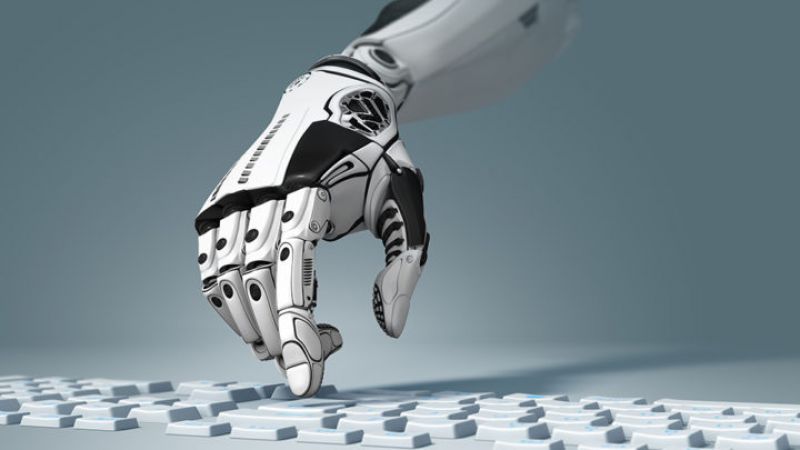
Course Code : S-C1006

Course Code : M-TC2001
Course Code : S-S-S-S-S-001-DCA
Course Code : S-S--002 DCA+ TALLY
Course Code : S-003 ADCA
Course Code : S-S-S-004 GRAPHIC DESIGNING
Course Code : S-S-005 MULTIMEDIA
Course Code : S-S-006 WEB DESIGNING
Course Code : S-S-007 COMPUTER HARDWARE AND NETWORKING
Course Code : S-S-008 ADVANCE EXCEL AND EXCEL
Course Code : S-S-S-009 TALLY
Course Code : S-S-010 'C '
Course Code : S-S-011C++
Course Code : S-S-012PYTHON
Course Code : S-S-013ADV. JAVA
Course Code : S-S-014CORE JAVA
Course Code : S-015FASHION DESIGN
Course Code : S-016 FASHION DESIGN
Course Code : S-017INTERIOR DESIGN
Course Code : S-018INTERIOR DESIGN
Course Code : S-S-019 AUTOCAD
Course Code : S-00001DCA
Course Code : S-012TYPING
Course Code : S-013TALLY+ WEB DESIGNING
Course Code : S-013 ADV EXCEL
Course Code : S-015REVIT
Course Code : S-016REVIT+SKETCHUP
Course Code : S-017ARCHITECTURE CAD
Course Code : S-018 TALLY +ADV.EXCEL
Course Code : S-019 DIGITAL MARKETING
Course Code : S-020WEB DEVELOPMENT
Course Code : S-021C&C++
Course Code : S-022PHOTOSHOP ILLUSTRATOR
Course Code : S-023PHOTOSHOP
Course Code : S-023 JAVASCRIPT AND JQUERY
Course Code : S-024AUTOCAD+SKETCHUP
Course Code : S-025FEMAL GARMENT STITCHING
Course Code : S-026AUTOCAD + REVIT
Course Code : S-027AUTOCAD+REVIT+3DMAX+VRAY
Course Code : S-028REVIT
Course Code : M-S-016
Course Code : S-22
Course Code : S-45
Course Code : S-35
Course Code : S-420
Course Code : S-001
Course Code : M-001
Course Code : S-0222
Course Code : S-098
Course Code : S-008
Course Code : S-900







